RelativityOne software as a service and Relativity Server need no introduction in the e-discovery context. Both versions support the Relativity Viewer, a staple tool to help e-discovery providers review documents. The Viewer experience includes support to review and produce short message data like conventional documents using the Relativity Short Message Format (RSMF).
RSMF is a proprietary file format created by Relativity that encapsulates normalized short message data from over forty (40) chat platforms into a standardized format for processing and review. The data format supports text messages (MMS, SMS, iMessage, WhatsApp), Instagram, Slack, Microsoft Teams, Google Chat, Bloomberg Chat, and more. If a social media or chat platform features messaging capabilities, RSMF will likely support it.
The RSMF file format contains both the message content and metadata, which includes information such as the sender, recipient, date, time, message type, and message status. It is an RFC 5322 (Internet Message Format) standards-compliant file you can ingest into your Relativity environment.
Ingesting and Processing RSMF Files
To start viewing short message data in Relativity, export the data from the chat platform you’re collecting from or another review platform, such as ModeOne, into an RSMF file. Relativity does not automatically convert raw data exports from databases into RSMF. Relativity provides developer tools to complete RSMF file creation, or you can find a partner on the Relativity App Hub that offers RSMF creation services.
According to RelativityOne documentation, Relativity Processing is the only viable method of importing RSMF files into Relativity. If you upload the file, Relativity doesn’t recognize RSMF files, and the Relativity Desktop doesn’t correctly extract attachments. Then, you need to map attachments to the appropriate messages manually.
Relativity Processing handles RSMF files like another internet message format, such as EML. An RSMF file is an EML with a ZIP as an attachment, and within the ZIP is the JSON, along with any attachments properly associated to messages contained.
RSMF Short Message Viewer
The Relativity Short Message Viewer displays individual messages or conversations sent using short message data. The Viewer’s built-in search capabilities allow you to find participant names, specific statements, and what was said during a particular time using the Timeline Navigator. The viewer also displays Emojis within the message bodies, but their display is dependent on your internet browser support.
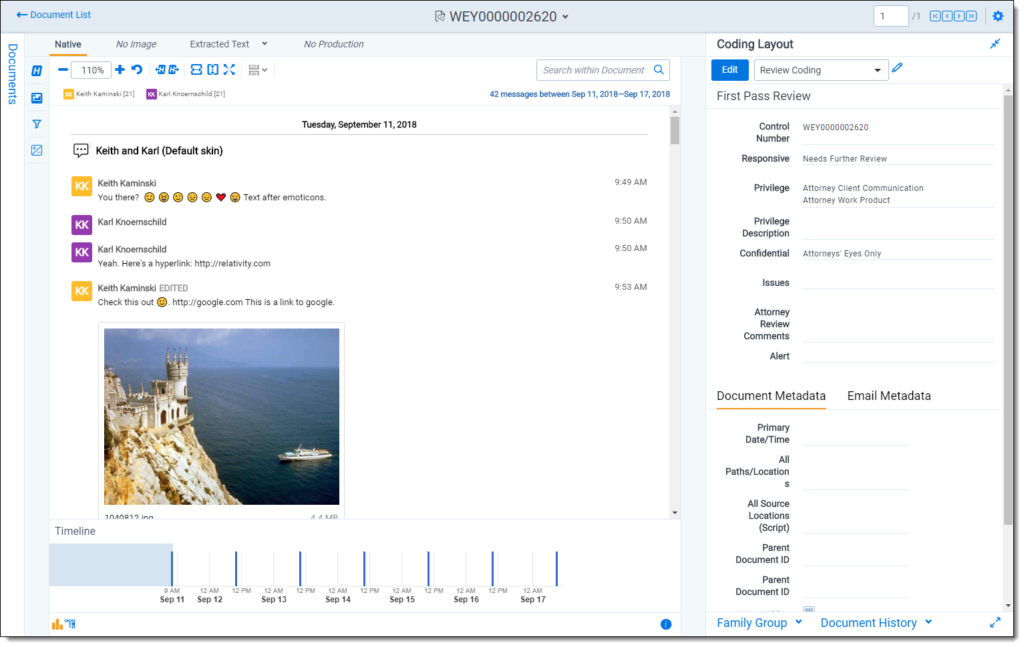
The Relativity Short Message Viewer displays a conversation with the search window atop, the coding and metadata layout in the right panel, and the timeline below—image courtesy of Relativity.
Unsurprisingly, the Short Message Viewer and the Short Message Image Viewer support updates to the RSMF format, i.e., RSMF 2. Version 2 enriches short message data, capturing critical features of many social media platforms. The new version includes support for:
- Read receipts.
- The direction of each sent message.
- History events, which in some chat platforms indicate if someone reviewed previous communication within the chat after receiving a message.
- Custom platform icons beyond what Relativity supports out of the box; and
- Sparse or missing data scenarios, particularly for mobile device location data.
Sparse data scenarios for mobile devices involve missing data for certain features, such as insufficient data points to provide accurate location information. Ensure you capture all smartphone data relevant to a litigation matter, compliance initiative, or investigation using ModeOne’s game-changing technology while protecting custodians’ data privacy.
Using ModeOne’s automated technology, corporations and attorneys can collect smartphone evidence anywhere worldwide, with same-day service, and target only relevant custodian data, ignoring private unrelated files. The remote collection solution, which eliminates the need for a physical collection kit or onsite forensics technicians, uses a patented, secure, SaaS framework that captures, encrypts, and transmits the raw data to an ISO-certified data center where it is ingested and processed, including logging, decryption, and extraction. Processed data is normalized and visually formatted for ease of review with role-based access controls. You can easily search, filter, and export the data into Relativity for expedited review. Corporations and attorneys enjoy an easy, fast, secure, and economical experience, and the needs of data custodians are addressed as well, as only relevant data is collected, preserving data privacy, and custodians never have to be without or away from their phones.
